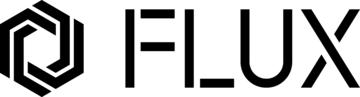Beam Studio
Redefining Possibilities, Simplifying Mastery.
* Web-version only supports Firmware v3.5.2 & above.
* Recommend using Google Chrome or Safari.
What is Beam Studio?
Free laser cutter software built for FLUX Lasers, Beam Studio works on desktop, tablet, and mobile, enabling seamless creation across multiple platforms.
Start your project in Beam Studio, using its powerful built-in features, or fine-tune your designs later using a comprehensive set of post-processing tools.
Super Easy to Use

Camera Preview
Real-time preview through your FLUX Laser’s built-in camera.

Preset Parameters
Select fine-tuned cutting and engraving settings for common materials.

Versatile Text Tools
Text on path, weld text, vertical text, and more for every typographic need.
Curated Clipart
Choose from over 400 vector elements to start your design.
Smart & Practical

Intelligent Background Remover
One-click to effortlessly remove image backgrounds, ideal for your portrait and pet photos.

Intelligent Background Remover

One-click to effortlessly remove image backgrounds, ideal for your portrait and pet photos.

Multi-layer Engraving & Cutting
Simply set up multiple layers for each cutting and engraving task in one project. Also, always engrave first before cutting.
Multi-layer Engraving & Cutting

Simply set up multiple layers for each cutting and engraving task in one project. Also, always engrave first before cutting.
Cloud Storage
Seamlessly access your design files across devices and work from anywhere.

Cloud Storage

Seamlessly access your design files across devices and work from anywhere.
Generators for 3D Box & QR Code
Jumpstart your project creation journey with these free handy tools.


Boxgen for custom 3D laser-cut designs.
QR Code Generator for any link or text.
Generators for 3D Box & QR Code
Jumpstart your project creation journey with these free handy tools.

Boxgen for custom 3D laser-cut designs.

QR Code Generator for any link or text.
User-friendly Compatibility


Create your designs using popular laser-cut design software and seamlessly transfer them to Beam Studio.

Adobe
Illustrator

Adobe
Photoshop

Affinity
Design

Autodesk
AutoCAD

SketchUp

SolidWorks

Sketch

Corel Draw

Rhinoceros
Supporting File Formats
SVG / JPG / PNG / PDF / DXF / AI / WEBP
*Supports sliced DXF and PDF files in Fusion 360

Illustrator to Beam Studio Extension
One-click to import your work from Illustrator for a smooth workflow.
Cross-platform Compatibility
FLUX laser cutters can connect to and receive commands from multiple computers or mobile devices using Beam Studio.
Windows 10+
MacOS 11+
Linux 20+
ChromeOS
Chrome or Safari recommended
Windows 10+
MacOS 11+
Linux 20+
ChromeOS
Chrome or Safari recommended
Get Started Now
Testimonials
"Beam Studio is super straightforward, but darn powerful!"
TechCrunchMagazine
"Very easy to use and includes plenty of presets for different materials."
CNC KitchenYouTube Edutainer & Tech Communicator "Excellent because a well structured SVG file can be used to define both cuts and engraves."
Frank ZhaoElectrical Engineer & DIY Hobbyist "A surprisingly robust layer system, like the one you would find on good image editing software."
VictorReviewer on GSMarena
WHERE TO BUY
FOLLOW US ON
For technical support, please refer to the Help Center, manuals and FAQs first for quick troubleshooting.
Contact info in U.S.