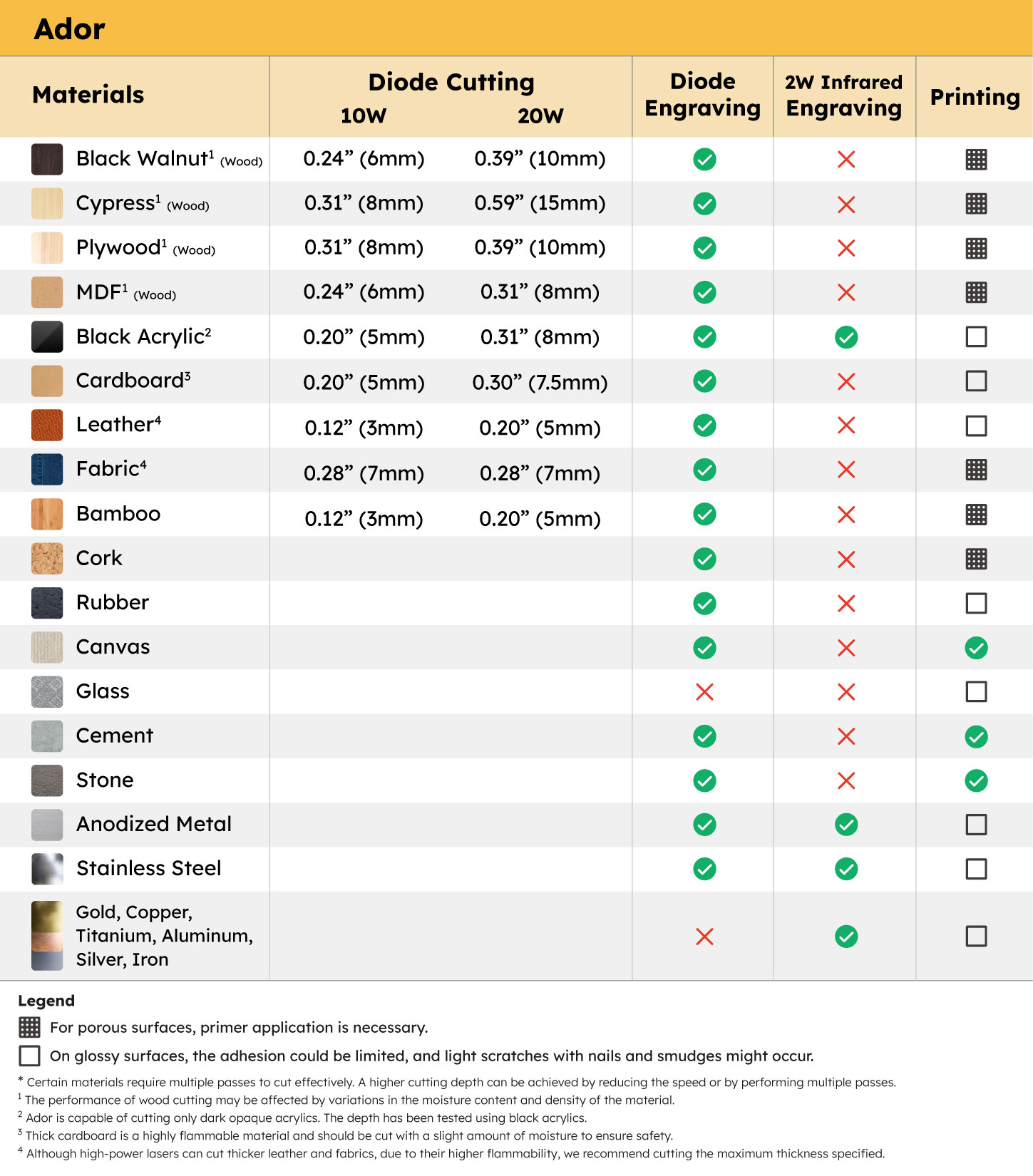Can I share my studio/company info and links in my shop? Is it OK if I sell my products outside this platform?
Feel free to share any information related to your portfolio, such as your official website, Facebook page, Instagram ID, etc. to interact with your buyers. You may also provide the purchase details of your products to your buyers, but please DO NOT complete the transactions outside the Design Market.
!Remember! Your account will be deactivated/deleted if you have violated the rules on this site.
In order to protect the rights and interests of users on this platform, our team may remove or turn off any inappropriate posts with strong language, malicious brand attacks, racial discriminations, and there also shouldn’t be any violation of laws and decrees in Taiwan.
We strictly repel any invasion/damage to others’ reputation, privacy, trade secret, trademark rights, copyrights, patents, intellectual property, and other rights.
Design Market provides opportunities to designers all over the world. If you would like to share your wonderful creations with users overseas, translating your page into different languages will promote your shop even more effectively.
If your product needs to be assembled, it is recommended to provide detailed steps of the assembly for consumers' reference. If the product is a plane engraving, it may not be provided.
The file format must conform to one of the following: AI, DWG, CDR, SVG, PDF, DXF, JPG, PNG, BMP, TIFF, PSD, beam
Profits-sharing calculation: product transaction price × quantity × 20% = transaction fee.
In order to provide a better platform service, FLUX will charge 20% of the fixed price as a platform maintenance fee. This fee will only be paid after the published product is sold. Designers also have to afford the payment processing fees from buyers.
You don’t have to pay slotting fees in the design market. Designers can register to open a store without extra cost, enjoying the free marketing resources of FLUX.
Step 1: Click "Add to Cart" on the product page. Products from different stores can be added to the cart at the same time, but you can only select products from a single store to place your order at checkout.
Step 2: Before going to checkout, please make sure that the currency is correct. The payment processing fees are different for different design halls. Please confirm carefully before checkout!
Step 3: Secure checkout.
After the product checkout, the system will show the download bottom on the website, simply click it to start downloading. Or you can sign in your account and enter the download area to download the files purchased in the past at any time.
Certainly! Not only laser engraving machines, but any digital creation tool can be used as long as it has the import function of the following file formats (AI, DWG, CDR, SVG, PDF, DXF, JPG, PNG, BMP, TIFF, PSD, beam).
Any item on this platform comes in digital files. You can start using the file once the download is completed!
Sign in to your FLUX ID, click on the list on the left, then click on “Orders”, all your order history can be found there, you can also choose to export the order details on this page.
Once an order is placed, you will receive an email notification with the order no. and details, if you haven’t received any mail, please kindly confirm the following things-
If there are any huge differences, exaggerations, misleading product information, please make sure to report it to this link. We will provide you with further assistance.
Please kindly check your junk mailbox and contact us if any.
Please kindly submit a ticket here, we will be in touch with you in no time!
(A thorough explanation and your order number will help speed up the process!)