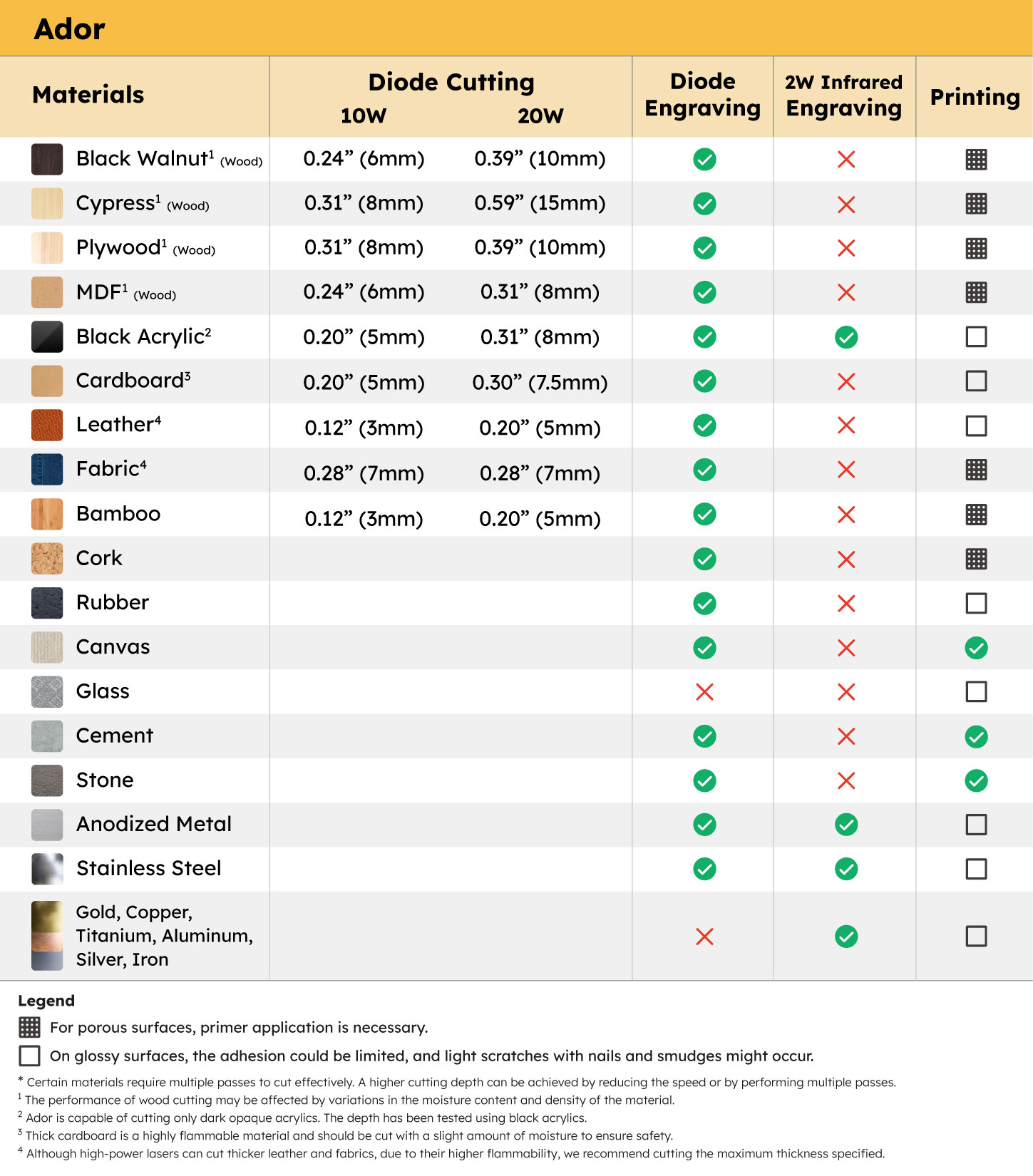Courses incorporating laser technology tools present substantial challenges to both teachers and students. CNC machines and laser cutters, for example, demand considerable space, often taking up a large part of the classroom, and are not readily movable. Additionally, the intricacy involved in operating these devices can be overwhelming, posing significant hurdles for educators and students alike. Consequently, such courses are predominantly offered by higher education institutions, whereas lower educational levels, like junior high schools, tend to use laser technology tools less frequently in their curricula.
Recognizing the challenges faced by K -12 educators at various levels who are interested in integrating laser technology into their classrooms but lack the necessary know-how, FLUX has collaborated with Flux Space to develop over 40 tailored lessons for students of each educational grade. These resources are designed to guide lecturers in incorporating FLUX CO2 desktop laser cutters into their teaching. We believe this type of curriculum will assist lecturers in embracing technology and elevating the sophistication of their courses.
Before delving into the curriculum, we believe it’s essential for educators to become more familiar with FLUX CO2 Lasers and their potential applications in the classroom. FLUX offers a comprehensive range of CO2 desktop laser cutters, with models varying in power from 30W to 60W and differing in workspace sizes. Educators can choose the most suitable FLUX laser cutter for their classroom based on the size of the space and the specific needs of their courses.
FLUX Lasers have been utilized in a diverse array of courses depending on the subject matter and curriculum, such as STEAM Courses, Technology Courses, Fashion courses & labs, and Architecture Courses, among others. FLUX lasers also serve as valuable tools for lecturers in preparing teaching materials for various courses. The versatile application of FLUX lasers in the classroom aids lecturers in fostering critical thinking and problem-solving skills, enhancing creativity, encouraging peer collaboration, and leading to more engaged and effective educators.
To provide educators with detailed instruction on FLUX CO2 Lasers, we’ve structured our curriculum content into two main streams. Firstly, there’s the Laser Cutter 101 series, designed to help educators quickly learn the ins and outs of operating FLUX lasers and the software Beam Studio, starting from basics and progressing through comprehensive instructional videos. Secondly, we offer the FLUX Curriculum for K-12 educators, segmented into three distinct educational phases: Kindergarten to Grade 3, Grade 4 to Grade 7, and Grade 8 to Grade 12. For each of these phases, we’ve developed 30 unique laser projects, complete with in-depth lesson plans to facilitate easy and effective course design for teachers. All these resources, including the Laser Cutter 101 tutorials and the FLUX K-12 Curriculum, are readily available on the FLUX YouTube Channel, which we warmly encourage educators to explore.



The K-12 curriculum is segmented into three stages: Kindergarten to Grade 3, Grade 4 to Grade 7, and Grade 8 to Grade 12. For each stage, we have designed 29 laser projects accompanied by comprehensive project worksheets . These project worksheets are aimed at assisting teachers in swiftly getting up to speed and effortlessly creating engaging course content.